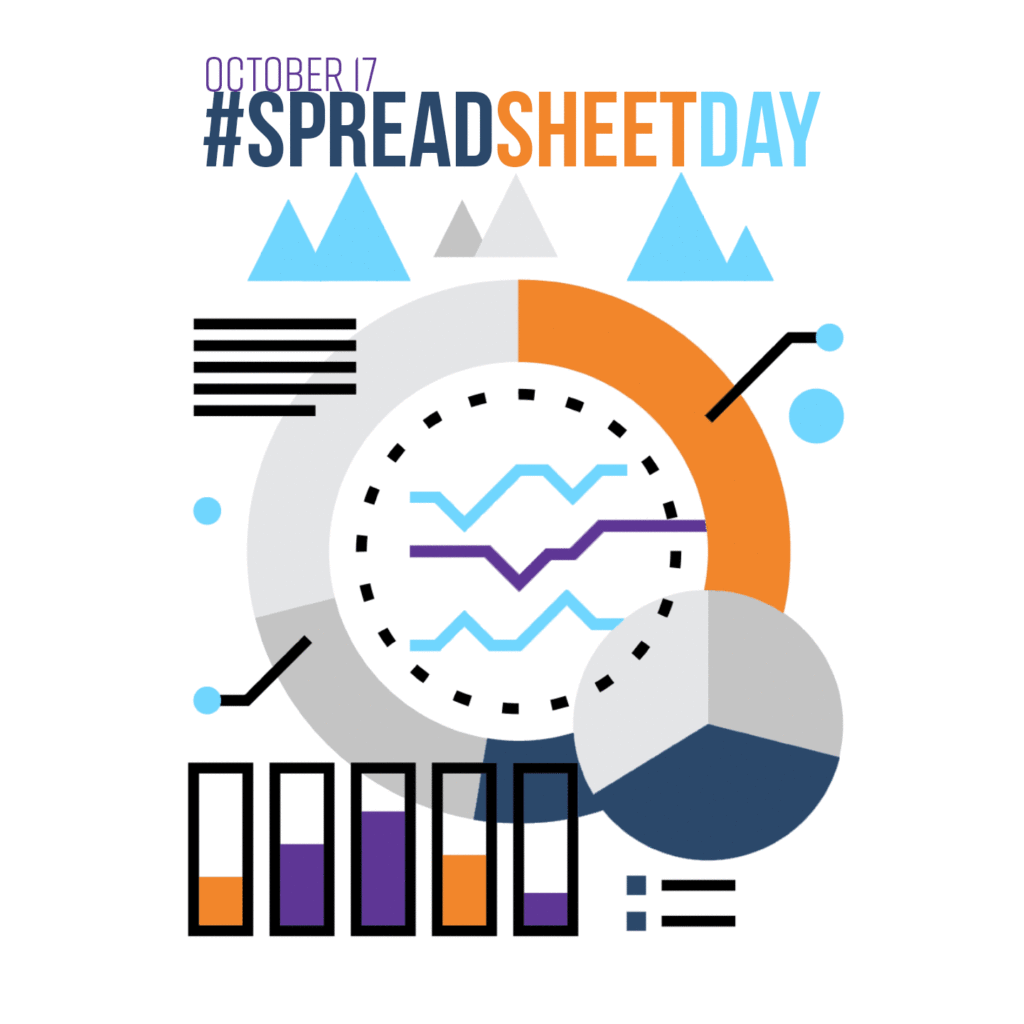What Are You Doing for Spreadsheet Day?

Spreadsheets: some people love them, some people hate them, and some people are a little afraid of them. No matter which category you may currently fall into, you probably know that spreadsheets are vital to the inner workings of organizations ranging in size from massive Fortune 500 companies to small, locally owned businesses. At this very moment, millions of spreadsheets are probably open all across the world – and it seems fitting that there is a day to celebrate the birth of the modern digital spreadsheet.
VisiCalc, the First Spreadsheet Program
October was chosen for the month in which Spreadsheet Day would occur for a very simple reason that not many people are aware of: it was October 17 of 1979 when the first spreadsheet program was released. It was called VisiCalc, for those of you who may not have been alive then, and it ran on the Apple II computer. With the release of this software, the often overwhelming task of organizing massive amounts of numerical data not only became streamlined but, for some of us, actually became enjoyable.
VisiCalc (whose name means Visible Calculator) was the brainchild of Dan Bricklin of Software Arts. It functioned much like a paper spreadsheet, hence its classification as a spreadsheet program. But unlike a paper spreadsheet, you didn’t need a pencil or an eraser. And the calculations could be performed automatically and with incredible accuracy.
By running on the Apple II computer, the power of spreadsheets became accessible not just to corporations and large organizations but too small businesses and homeowners, too. There are other things that set VisiCalc apart from previous attempts to develop electronic spreadsheets, such as the instant recalculation of values when the value in a dependent cell was changed, or it’s interactive WYSIWYG interface that still resembles what we use today. In short, VisiCalc was the starting point for the modern spreadsheet that we know today.
The Ubiquity of the Spreadsheet
You might be surprised at the multitude of applications there are for spreadsheets. We know spreadsheets are used for tasks such as accounting, sales, business intelligence, and finance. Professors, instructors, and teachers use spreadsheets to track class performance and assign grades. Engineers and scientist alike use them to perform simulations, create complex models, and analyze massive sets of data. Homeowners use them to track expenses and set up budgets. Small business owners use them to keep track of inventory and sales. Large companies use hundreds of different spreadsheets for just about everything imaginable — from simple tasks that require a small portion of a worksheet to massive workbooks with thousands of calculations and complex visualizations.
When it comes to data, spreadsheets can model, manipulate, sort, organize, visualize, and process large sets of both numerical and non-numerical data. Spreadsheets can be used to perform what-if analysis, make predictions based on existing data, inform decisions, and perform extremely complex calculations. They can be used for optimization, curve fitting, and solving simultaneous equations. And one of the benefits of spreadsheets, to quote an old professor of the author’s, is that if you can do it once, and do it right, you may never have to do it again.
Modern Spreadsheet Packages
We aren’t limited to VisiCalc in modern times, however. We’ve got a wide variety of options when it comes to spreadsheet packages, including:
- Microsoft Office Excel (which is available both as desktop software and online)
- Google Sheets
- Corel Quattro Pro
- LibreOffice Calc
- OpenOffice.org Calc
- iWork Numbers
There other less well-known options available, too, but Excel is what most people think of when someone says “spreadsheet.”
Modern packages offer numerous types of formulas and functions, including those for finance, accounting, mathematics, statistics, probability, and string manipulation, just to name a few. And the visualization capabilities of spreadsheets are constantly evolving to enable users to give even more context and meaning to data. How spreadsheets process massive sets of calculations is also growing, with some packages supporting multi-threaded processing. The types of data that can be processed within a spreadsheet are rapidly expanding beyond floating point numbers and characters, and some packages such as Excel are including aspects of artificial intelligence among new capabilities.
How Can You Celebrate Spreadsheet Day?
There are quite a few ways to celebrate Spreadsheet Day. One of the best ways is to expand your knowledge of spreadsheets. It’s always a good idea to increase your skill set when it comes to computer applications, but especially so when it comes to spreadsheets. Spreadsheets can make your work much easier if you learn how to make the best use of them. Take our word for it – spreadsheets can do so much more than you realize.
That’s why we think the very best way to celebrate the birthday of the modern spreadsheet is to register for free online Excel training at SpreadsheetsTraining.com. Sharpen your existing skills, learn something new, and find out new ways to put spreadsheets to work for you!